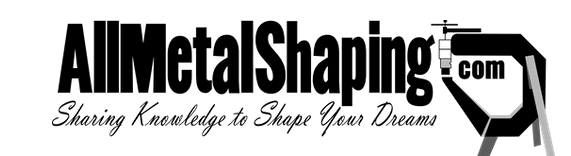
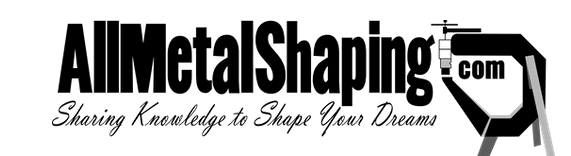 |
|
|
#3
|
||||
|
||||
|
Hi Shane
Welcome to Allmetalshaping. you got to 90 % with the pictures. when you posted the pics only the links showed in the post. to get the photos to show you need to add a couple steps. -click on edit at the lower right of the post -click on go advanced. - place the cursor where you want the photo to be. - post looks best if there are a couple return spaces (enter key) before and after the photo. - click the paperclip in the header of the edit box which will show your pics. select one or all for that position. - click on (review post) to see the result of your changes. - if you are satisfied then click (submit Reply ) Steve
__________________
Steve Hamilton Hamilton Classics Auto Restoration & Metalshaping |
| Thread Tools | Search this Thread |
| Display Modes | |
|
|